You’ve been there. You open a chat with a new client, and before you can even say “Hello,” you’re already scrolling. Trying to figure out what they’ve asked, what the AI bot has said, and whether you’re about to repeat something or worse, miss something critical.
Or maybe you’ve just wrapped a call, jumped into the next thing on your calendar, and when it's time to follow up... your mind's gone blank. What exactly did they say about their available days? Was it Tuesday or Thursday?
As an expert juggling multiple clients, fast-moving conversations, and a packed schedule, the real challenge isn’t just responding, it’s keeping up. That’s where Conversation Summarizers step in.
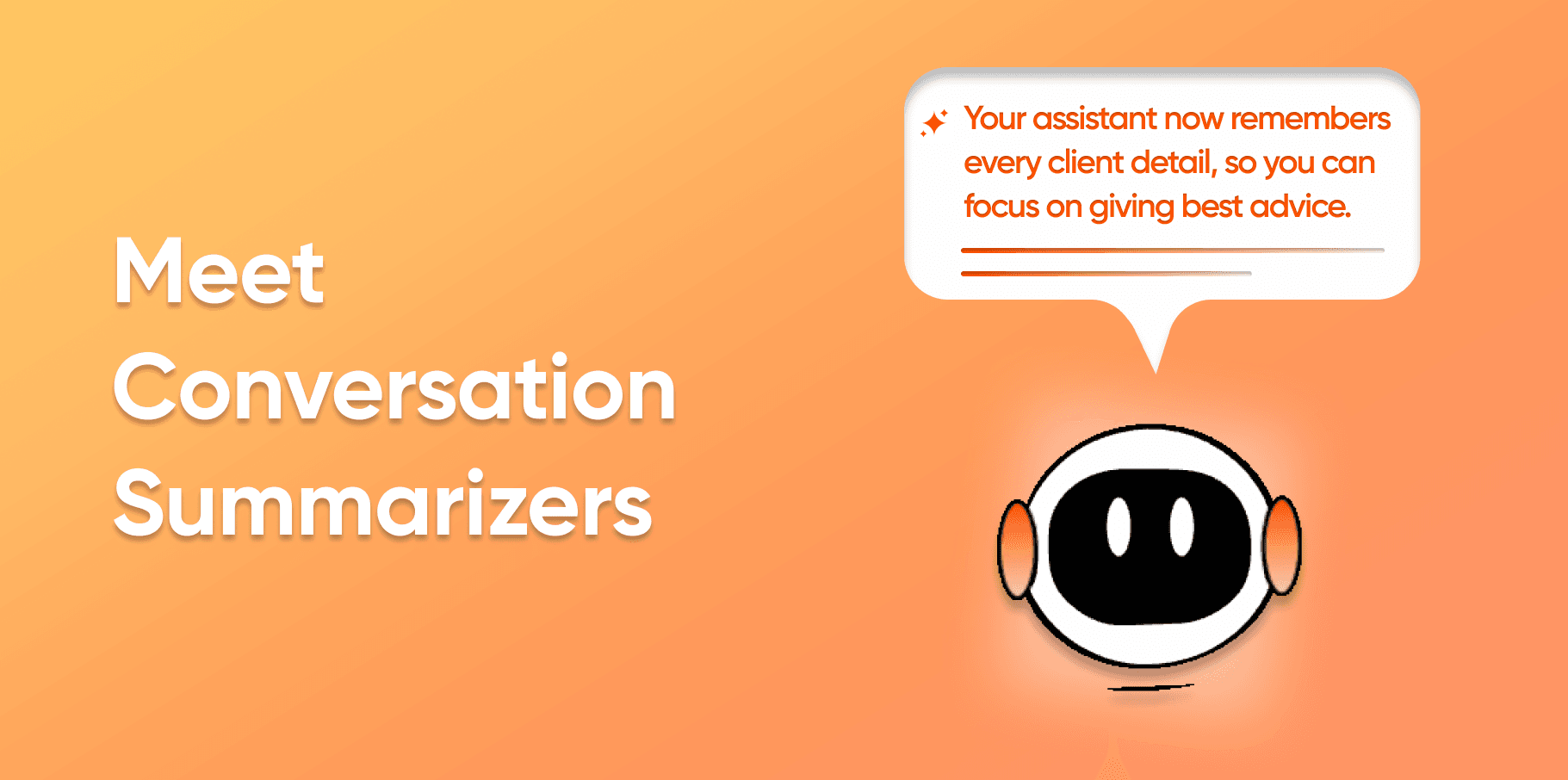
What do Conversation Summarizers do?
Chat Summaries – Get Up to Speed Instantly
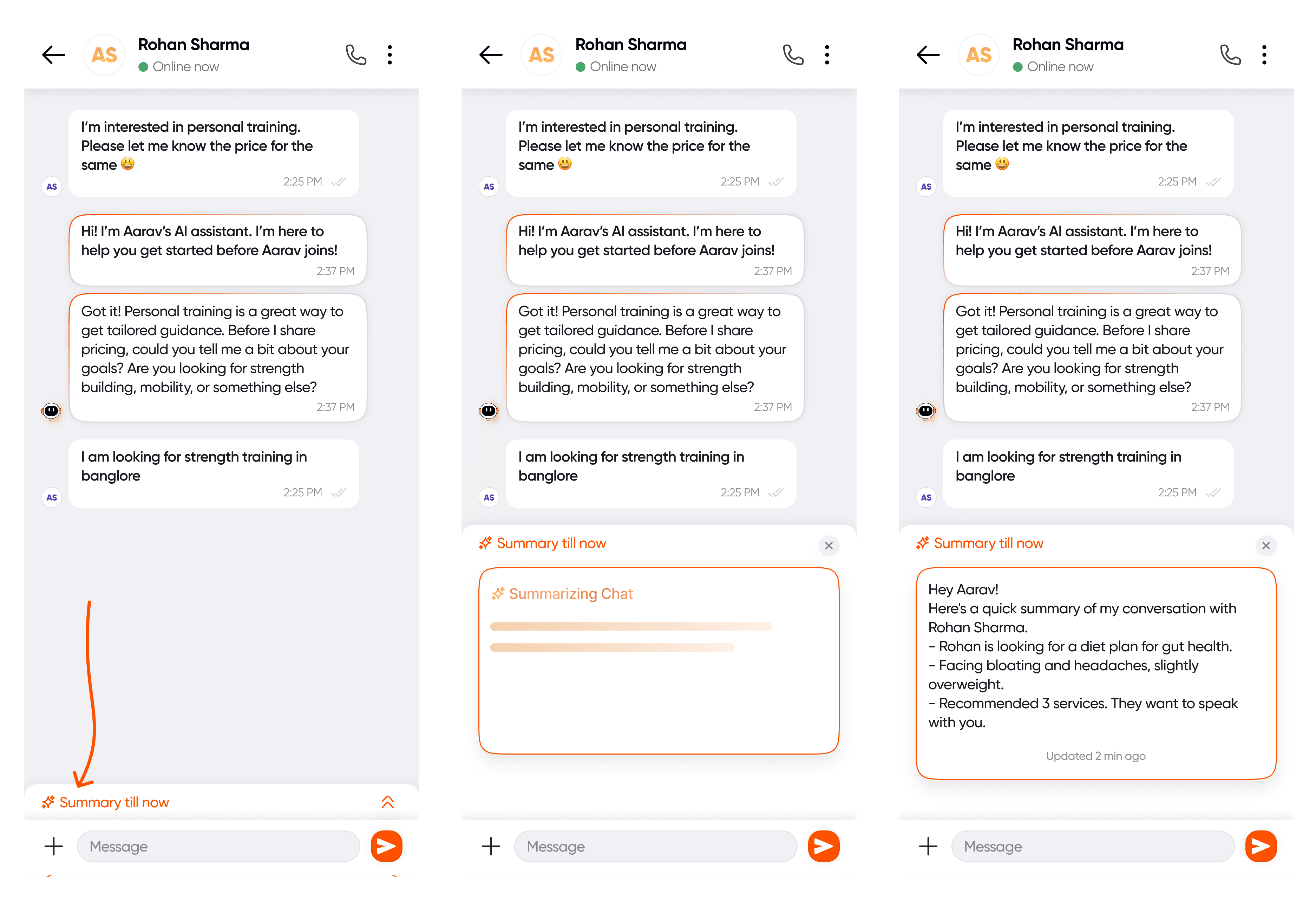
When you enter an ongoing client conversation, Pyng’s new personal AI assistant now displays a concise summary of everything discussed so far. No scrolling. No guessing. Just the context you need, instantly.
Instant Call Summaries – Never Miss a Detail
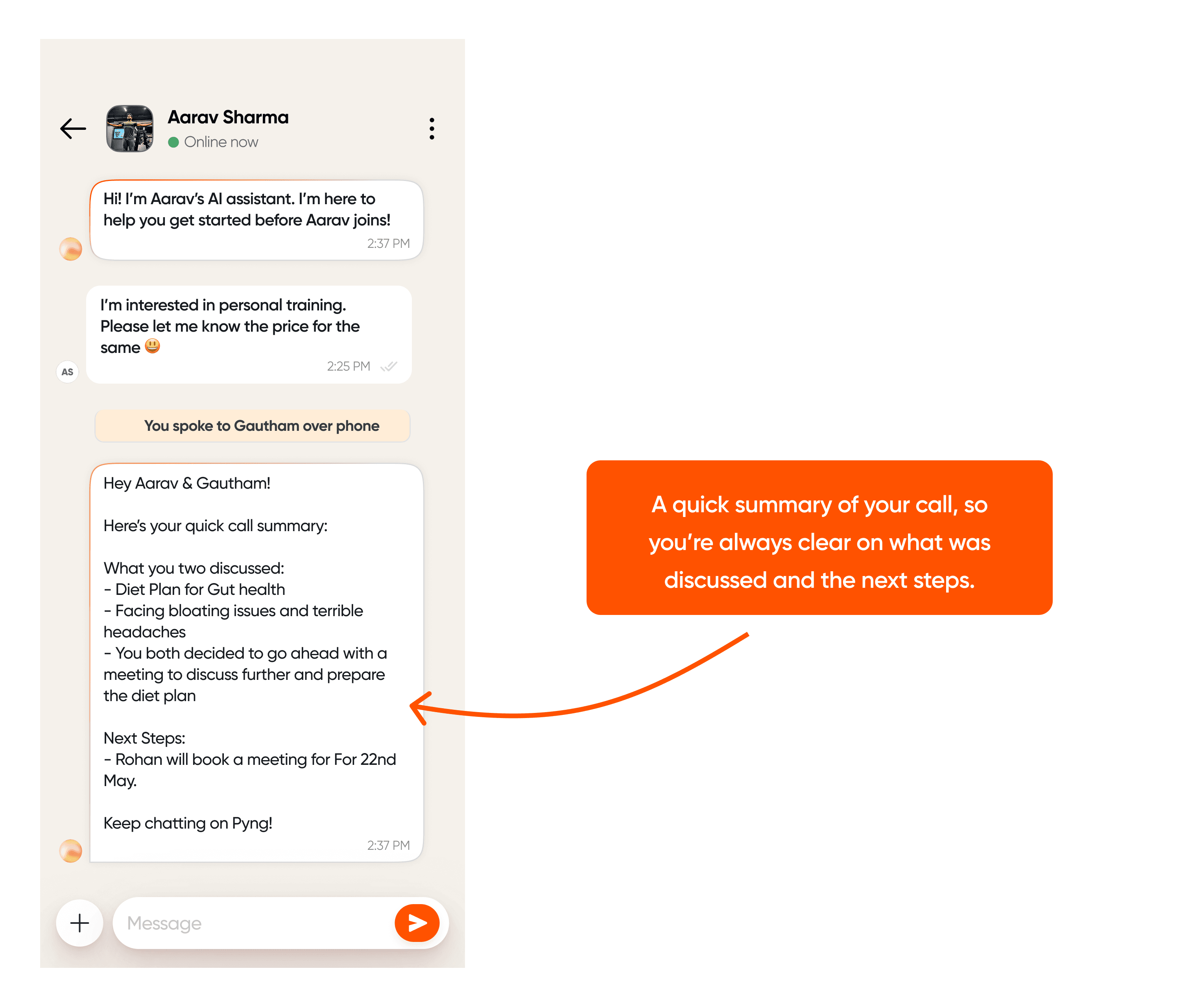
Right after a client call ends, Pyng generates a quick recap of the conversation and posts it directly in your chat. Whether it was about investment strategies or injury rehab, you’ll have a reliable summary to revisit anytime.
Pre-Meeting Notes – Walk In Prepared
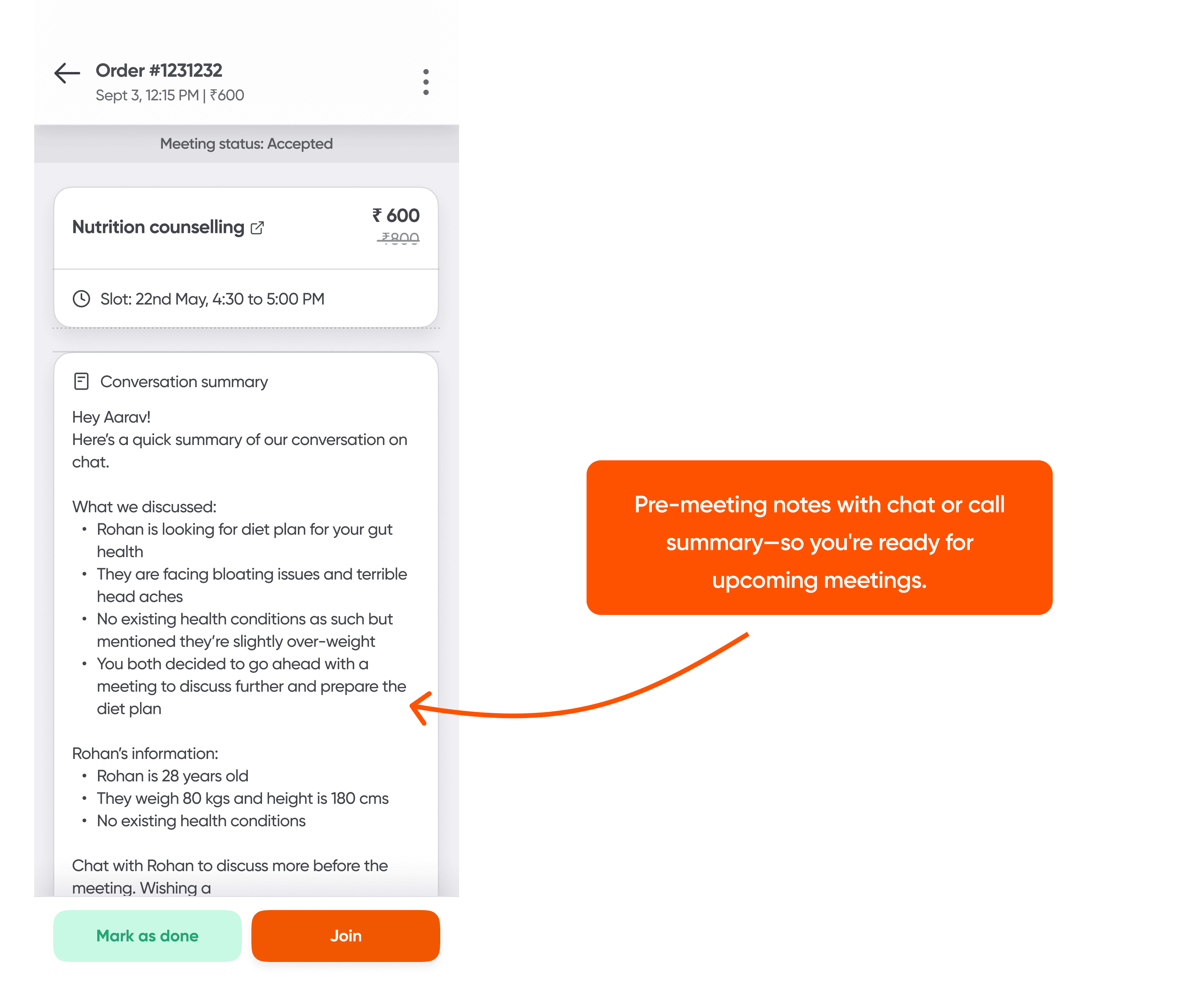
When a session is booked, Pyng creates pre-meeting notes that pulls together all previous chats and calls with the client. You’ll know exactly what matters to them before you even say "Hi"—so you can deliver focused, high-impact guidance.
How to Use It
Enter any client chat – A summary card appears at the top with key context from prior messages.
Just had a call? – The summary is posted automatically for both you and your client, no note-taking needed.
Got a session coming up? – You’ll receive a pre-meeting notes of previous conversation on your orders page that you can refer to before joining the meeting.
Why It Matters
Experts on Pyng are trusted for their insight, not their scrolling speed. Conversation Summarizers ensure you’re never behind, never uninformed, and always one step ahead.
It’s not just a feature—it’s aims to create peace of mind, precision, and professionalism, all in one for you!
How to Use Summarizer Like a Pro
To create amazing customer experiences, follow this simple rule:
READ ➔ ACKNOWLEDGE ➔ PERSONALIZE
Step 1: Read the Summary
Understand what the customer already shared. Read it like a brief from your assistant.
Step 2: Acknowledge the Customer’s Story
Open your message by referencing what the customer told us earlier.
Example:
"Hi Sahil, thanks for sharing about your health journey and your goal of better gut health!"
Step 3: Personalize Your Response
Build from the information shared and offer tailored advice or suggestions based on their story. Don't ask the same questions again — show you listened.
Example:
"Given what you've shared, I'd love to recommend a couple of diet plans that suit your needs. Let’s find the best fit!"
Being an expert today isn’t just about having the right answers—it’s about bringing them forward at the right time. With Conversation Summarizers, you can do just that—no more repeats, no more risks, just results.
Head to your Pyng Seller App to find all the conversation summaries!




