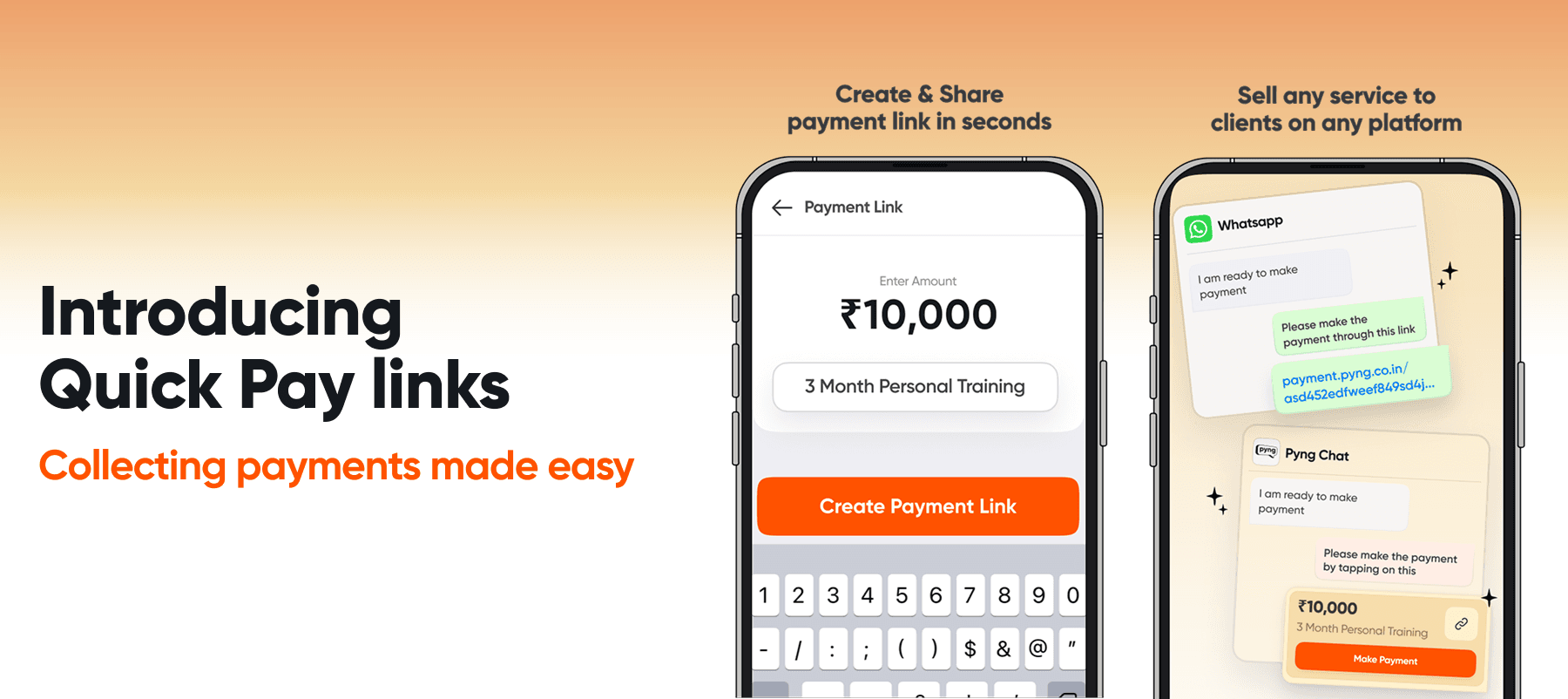
The Post-Chat Conversion Problem
As an expert, you know the thrill of connecting with a potential customer. But when it comes time to finalize the purchase, things often stall. Sending personal payment details or shifting apps feels clunky and untrustworthy, causing customers to drop off.
Another downside: Off-platform payments (like bank transfers or UPI) mean you miss valuable reviews and ratings on Pyng. Without these, your Pyng profile doesn’t reflect your success, making it harder to build credibility, climb rankings, and attract new customers.
Solution: Quick Pay Links to the Rescue
Enter Payment Links, Pyng’s latest feature designed to solve exactly these problems!
Payment Links provide a seamless, secure way for you to collect payments within Pyng, even if the initial conversation happened elsewhere. Instead of sending customers to random wallets or banking apps, you can now send them a Pyng Payment Link and let them pay through a trusted platform. Here's how this helps you:
Effortless Payments: Instantly generate secure payment links from your Pyng Seller App for clients coming to you from Pyng or through any other channels, and share them on Pyng Chat, Instagram, WhatsApp, or any channel.
Boost Trust & Conversion: Seamless checkout and ability to track their ordered service from you will build trust, making them more comfortable and quicker to pay.
Collect Valuable Ratings & Reviews: Once the payment happens on Pyng, customers can easily leave feedback and ratings—helping you build credibility and trust on your profile.
Improved Ranking & Visibility: More reviews and payments collected via Pyng mean a higher ranking and more visibility in your category.
In a nutshell, Payment Links help you streamline your business and grow your presence on Pyng. You get paid securely, your clients get a hassle-free experience, and your Pyng profile gets the love it deserves from completed orders and glowing reviews.
How Quick Pay Links Work
Ready to see how easy this is? Let’s walk through the process for both you and your customer:
For Pyng Experts: Creating & Sharing a Payment Link
Go to the Orders section in your Pyng Seller App.
Click on Generate Payment link, add the amount and service name, and share it with customers in Pyng Chat or through WhatsApp, Instagram and other channels.
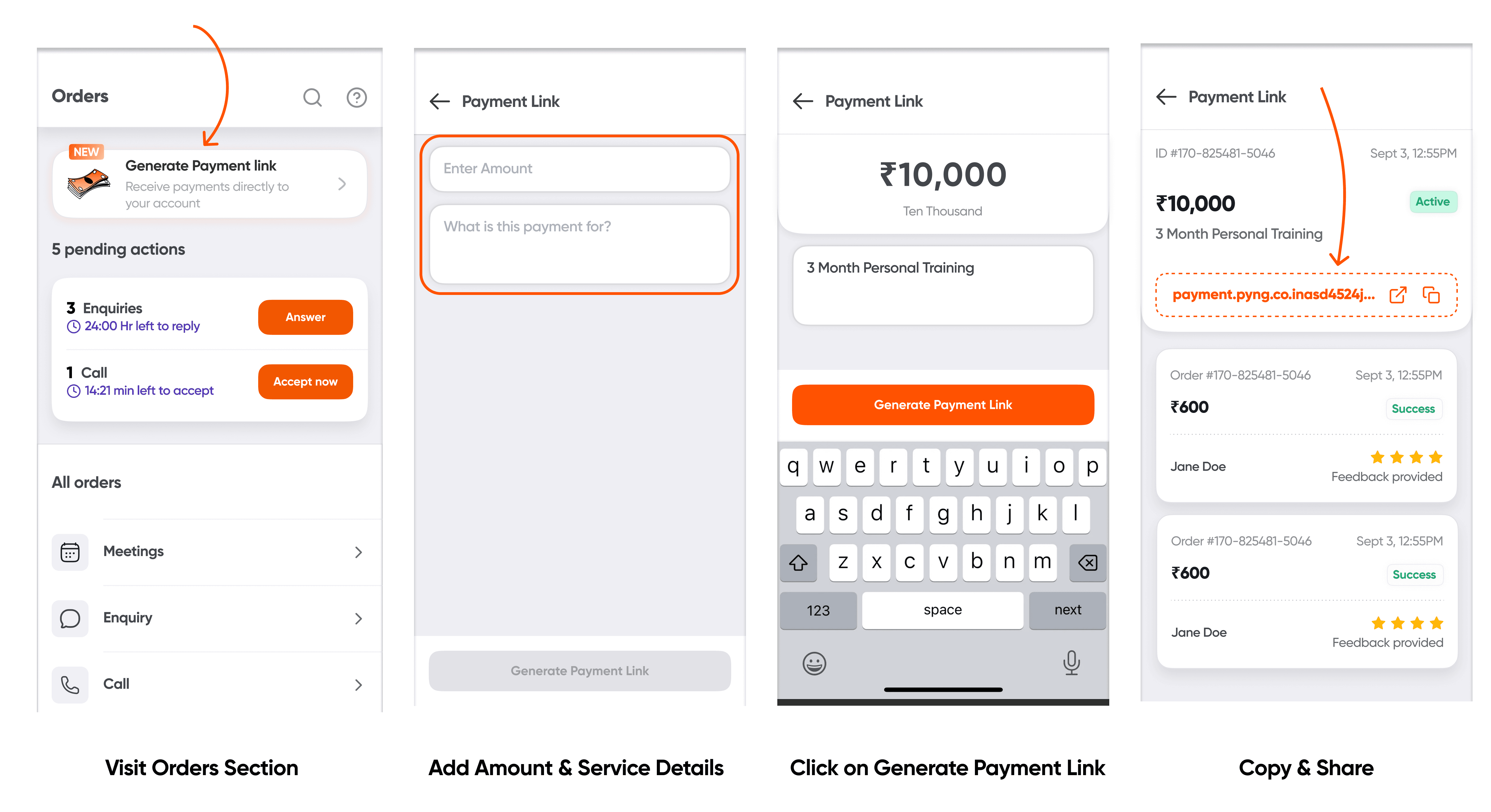
Track all payments easily under the new 'Payments Collected' tab.
One link can be shared with multiple customers until it expires (Link will expire in 30 days)
That’s it on your end! You’ve now handed over the reins to the customer to make a secure payment. You’ll get a notification when they pay, and the order will show up in your Pyng dashboard.
For Customers: Clicking and Paying via Payment Link
They click your Payment Link and land on a secure Pyng checkout page.
They see the clearly displayed service details and pricing.
Complete a secure payment with quick authentication (OTP).
Track their order directly on Pyng.
Payments via Pyng Chat
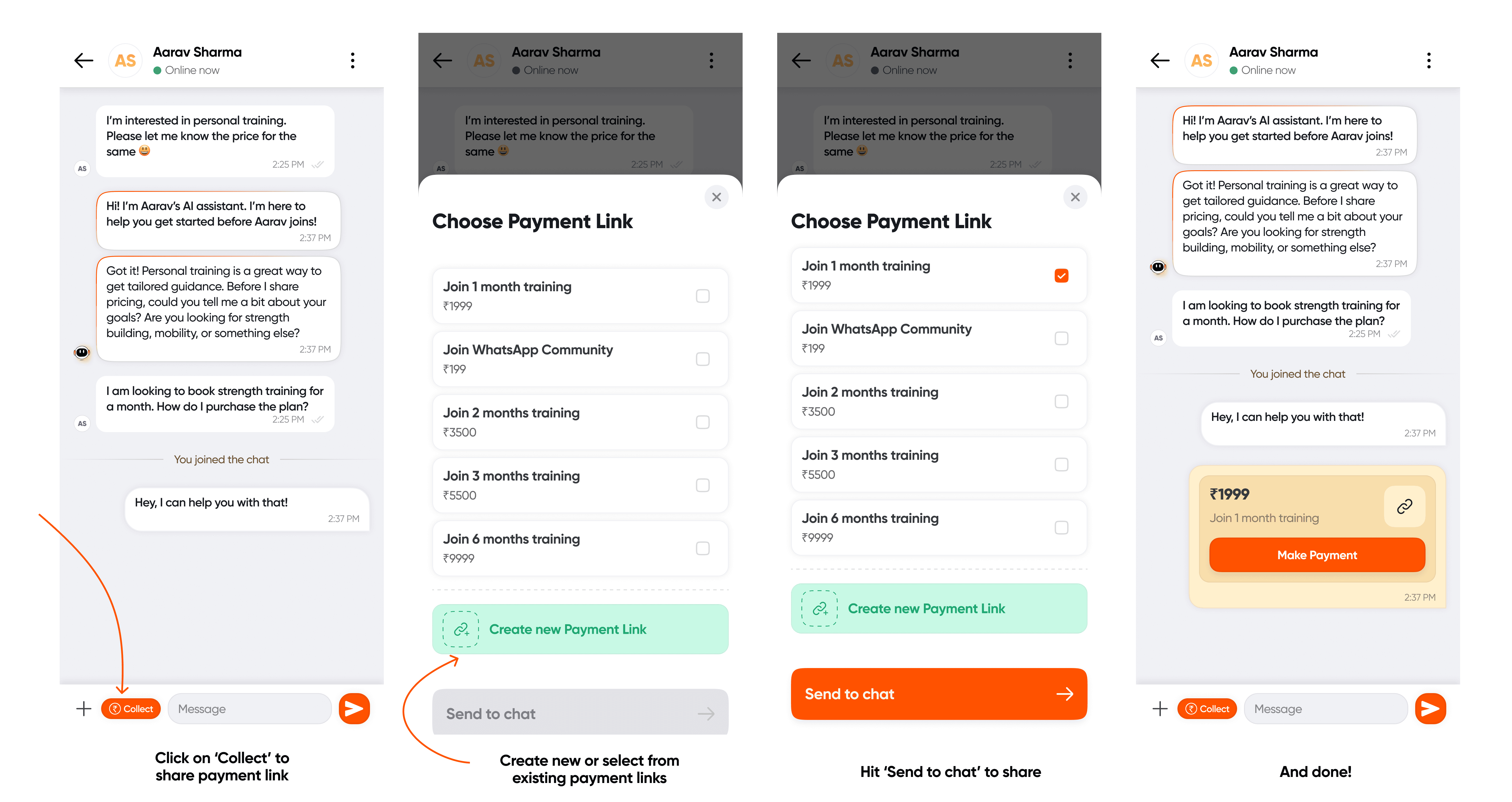
Step 1: Open client chat where you want to collect payment
Step 2: Tap on Collect Icon shown above, and create new payment link or select any of the existing payment links.
Step 3: Click Once selected, send to chat.
Your customer can now click the link, securely make the payment, and you'll be notified instantly!
After the service is delivered and the order is marked completed, Pyng will prompt the customer to leave a rating and review for the service. They can rate your service and write feedback which will directly appear on your Pyng profile. This step is gold for you, because those reviews help you grow (remember the credibility and ranking benefits!).
Important Note: When Will You Get Paid?
One important thing to keep in mind: payouts for Payment Link and all transactions on Pyng are initiated after 24 hours. This means once your customer pays through the link, Pyng will hold the funds for 24 hours before releasing them to you. Don’t worry – this is a standard safety window. It helps handle any immediate issues (like a quick cancellation or accidental payment) and is there to protect both you and the customer.
So if you see a successful payment in your app and wonder, “Hey, where’s the money?”, just remember to give it a day. Pyng’s got your back, ensuring everything is in order. After that brief wait, you can happily watch your earnings hit your account.
Ready to Boost Your Business with Payment Links?
Payment Links remove the friction in closing a sale, keep everything on-platform, and open the door to more trust and transparency with your customers. More importantly, they help turn your hard-earned customer interactions into completed orders, positive reviews, and cold hard cash in your pocket – all while enhancing your professional image on Pyng.
Don’t let another sale slip away. Give Payment Links a try today! Open your Pyng Professional app, generate your first link, and share it with a willing customer. You’ll see how effortless it is to close deals when Pyng is doing the heavy lifting on payments.
Say goodbye to lost sales and hello to smoother transactions, enhanced visibility on Pyng, better reviews, and increased earnings!




