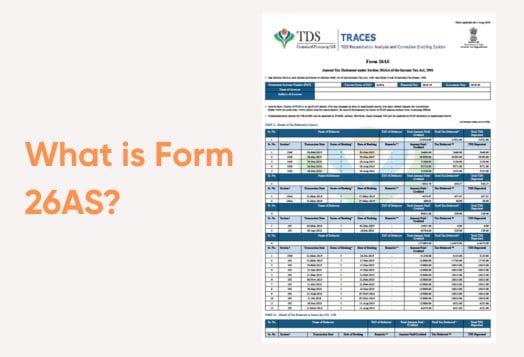
Are you a first-time taxpayer? Feeling overwhelmed due to the tax season, especially thinking about the stack of unfamiliar documents staring back at you. One such important document is the Form 26AS, a report that ensures your tax records are neat, accurate, and stress-free. Let’s understand what is form 26AS, why it matters, and how you can use it to your advantage while filing your Income Tax Return (ITR).
Why Should You Care About Form 26AS?
Think of Form 26AS as your personal tax passbook. Issued by the Income Tax Department, it summarises all the taxes collected or deducted against your PAN (Permanent Account Number). This includes TDS (Tax Deducted at Source), TCS (Tax Collected at Source), advance tax, self-assessment tax, and even refunds issued to you.
For first-time taxpayers, not knowing about Form 26AS can lead to mismatched tax credits, missed deductions, or worse, triggering notices from the tax authorities, underscoring why tax returns matter. That’s why understanding and reviewing your Form 26AS is a non-negotiable step in your income tax filing journey.
What Is Form 26AS Exactly?
If you're asking, ‘What is Form 26AS?’ — you're not alone, especially if you're new to taxes and seeking beginner-friendly guidance. It's one of the most Googled tax queries during filing season.
Form 26AS is a consolidated tax credit statement that reflects all the tax-related transactions recorded against your PAN. It is auto-generated and accessible via the Income Tax Department’s online portal. The form not only tracks the taxes paid on your behalf but also helps you verify them before filing your returns.
In short, the 26AS form of income tax is your go-to document to:
Confirm taxes deducted by employers, banks, or clients.
Ensure that advance tax or self-assessment tax payments are recorded.
Track any refunds you might have received.
Cross-check your income sources.
How to Access Form 26AS in 4 Easy Steps
Accessing your Form 26AS is easier than it sounds. Here's a step-by-step walkthrough to get you started:
Log in to the Income Tax Portal
Head over to https://www.incometax.gov.in and log in using your PAN, password, and captcha code.Navigate to Form 26AS
Once logged in, go to the “e-file” tab, then select “Income Tax Returns” > “View Form 26AS.”Select the Assessment Year
Pick the relevant assessment year for which you want to view the tax credit details.Download the Form
You can now view and download your form 26AS as a PDF or text file.
Pro Tip: Always check the downloaded version thoroughly before proceeding with your ITR.
Components of the 26AS Form of Income Tax
Here’s a breakdown of what you’ll find in different sections of your form 26AS:
Part A: TDS (Tax Deducted at Source)
Lists all TDS entries made by deductors like your employer, bank, or clients.Part B: TCS (Tax Collected at Source)
Shows tax collected at source, commonly seen in high-value transactions like car purchases.Part C: Advance Tax and Self-Assessment Tax
Displays tax payments you’ve made voluntarily, either as advance tax or during return filing.Part D: Paid Refunds
Includes refunds issued by the Income Tax Department, along with dates and amounts.Part E: AIR Transactions
Lists high-value transactions such as mutual fund purchases or property sales.
Understanding these components makes you better equipped to verify your tax credit and avoid filing errors.
How to Use Form 26AS for Income Tax Filing
Here’s where the work happens. Once you’ve accessed and understood your Form 26AS, it’s time to put it to use:
Verify TDS and Advance Tax
Match the tax deducted as per your salary slips or income statements with the data in Form 26AS.Reconcile Income Details
Make sure that the income reflected in the 26AS form of income tax aligns with what you're reporting.Claim Tax Credit
Use the TDS and advance tax details to claim tax credits during your ITR filing.Rectify Discrepancies Early
If you find errors or missing entries, contact the deductor or file a correction before submitting your return.Lost in the maze of mismatches?Reach out to our tax filing experts for stress-free ITR filing.
Common Mistakes in Form 26AS You Should Watch Out For
Even though Form 26AS is auto-generated, mistakes do creep in. Here are some common issues:
TDS Mismatch
If your TDS figures differ from your payslips, there could be an error in the deductor’s reporting.Missing Entries
Payments you made (like advance tax) might not reflect due to late reporting or entry errors.Incorrect PAN Details
If your PAN isn't properly linked with your accounts or transactions, they won’t show up in your Form 26AS.
Fix these issues promptly by contacting the relevant deductor or updating your PAN details.
Tax Season Doesn’t Have to Be Taxing
Understanding what Form 26AS is and using it correctly can be the difference between a smooth or stressful tax season. This consolidated 26AS form of income tax is the ultimate tool for ensuring that your tax liabilities and credits are accounted for accurately.
Before you even start filing, get your Form 26AS in hand and consult financial consultants to go through it line by line. It helps you avoid costly mistakes, claim the correct tax credits, and keep your records in sync with the Income Tax Department.
One Last Thing Before You File…
Before you hit that final “Submit” button on your ITR, take a moment to double-check your Form 26AS. Make sure every TDS, advance tax, and refund is accurately recorded. The Form 26AS is not just another bureaucratic document—it’s your key to filing a foolproof, error-free return. Now that you know what Form 26AS is, how to access it, and why it matters, filing your taxes will no longer be a daunting task. Use this guide, cross-reference your entries, and file with confidence.




